Here are a few images I captured the other day of my daughter, Jordyn. They were shot at a park near my house in the late afternoon. I have obvious emotional connections to them, because she is my baby, and I love her to pieces...but let's get objective. Let's chat !
Image 1

Image 2
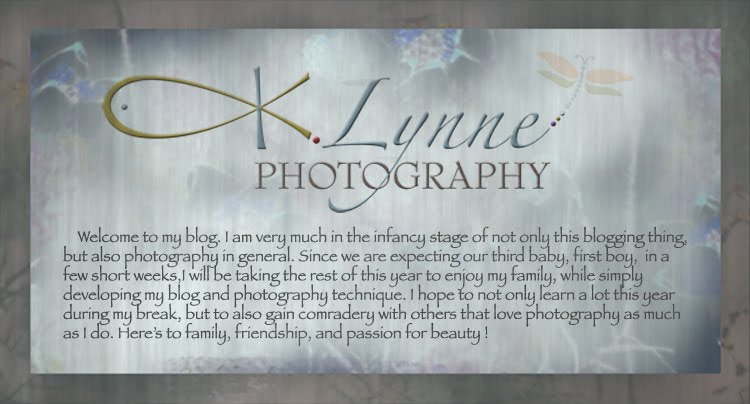






you daughter is so beautiful! A perfect combination of Jeff and yourself. I don't know what kind of comments on you photos so if I over stepped my boundaries I apologize. My favorites are the black and white photos, especially #2. I also really like #1. Actually, the only one that doesn't wow me is #3 - I think because it reminds me of HS graduation pictures and so it seems a little off for a young miss...is your daughter about 3?
ReplyDeleteshoot...I forgot to add. That I am very happy for you. I am sure you will be very successful.
ReplyDeleteI'm guessing you want to know how to improve so that's how I'm going to comment.
ReplyDeleteImage 1 looks good at the size I can see it. It doesn't pull up a bigger shot when you click on it.
Image 2 looks good. About the only thing I would change is I would rotate her head a little bit towards the camera.
Image 3 has a bit too much space on the top. Also what lens are you using. Spots that are in focus and out of focus doesn't seem to jive with how normal lenses work.
Image 4 she needs to moved towards you a bit so you don't get that stripe of concrete at the top of the frame. Unless you are wanting this picture to look like a painting I don't like the effects you did in the background, her skin (it's too soft), and her hair. Those effects make her look like a Barbie doll with plastic hair.
Image 5 The background here doesn't look natural either. Also I think slide the camera down and catch the rest of her instead of having all that space at the top of the frame.
Image 6 looks to be the weekest to me, but I can't figure out why. Maybe it's about how she's kind of hunched over or maybe it's because she's almost dead center in the frame. I'm not sure.
Now just remember that photography is art and there are many correct answers. Alot of it is also personal taste.
Hey Stephen, Thanks for the comments. Much appreciated. I will look in to the image 1. Not sure why it won't come up. Image 3, I was using an 85mm f1.8. Didn't change any blurring in photoshop, but I did burn the edges a bit. So not sure what is up there. Image 4, you are totally correct. I was more or less experimenting with textures and such. It is overdone no question. I will tug on the reigns :). Same with 5. Again, playing with textures, and clearly haven't mastered it yet.What do you think of the black and white conversions ? Any advice ? I appreciate the time you spent with the comments. This is exactly what I hoped for. THANK YOU TOO LYN-DEE !!!
ReplyDelete1- LOVE IT. the colors are great.
ReplyDelete2- love the pouty look..i don't think it needs to be moved with more face to the camera. it's just enough where you can see her other eye.
3- don't like her expression.
4- same thing about the concrete part.
5- i think it's sweet
6- the black and white part is great, but i agree that she's too hunched over. she's looks uncomfortable.
believe me, having a child, i know very well, it's impossible to get the right look from them for a good picture! hehe i like when jordyn has the eyebrows up a little bit. it opens her eyes and makes it more inviting like in 4 and 5. and shoulders back.
you know i LOVE your work.
let me know when you want more guinea pigs!
Tori R.
The black and whites look good. I'm not a fan of them (black and whites) very much, but that is just me. Maybe in image 3 you needed to stop the camera down a little bit more (maybe f4 or so). To me it looks like her left eye is more in focus then her right eye.
ReplyDeleteAs for Photoshop advice here it is. Less is more. If someone can tell you did something in Photoshop you've done too much. Especially for a portrait. Unless you are going for some sort of art and not a straight up portrait. The best place I have found to learn this stuff fairly cheaply is a place called www.kelbytraining.com. These are the guys who make Photoshop User Magazine and the online training videos are top notch. Even if you join for a month or two it is worth it. The first video you should watch is Scott Kelby's Professional Portrait Retouching (both parts). Then since you shoot Nikon make sure you watch the videos talking about Nikon's flash system and all the videos by Joe McNally. He is such a charecter.